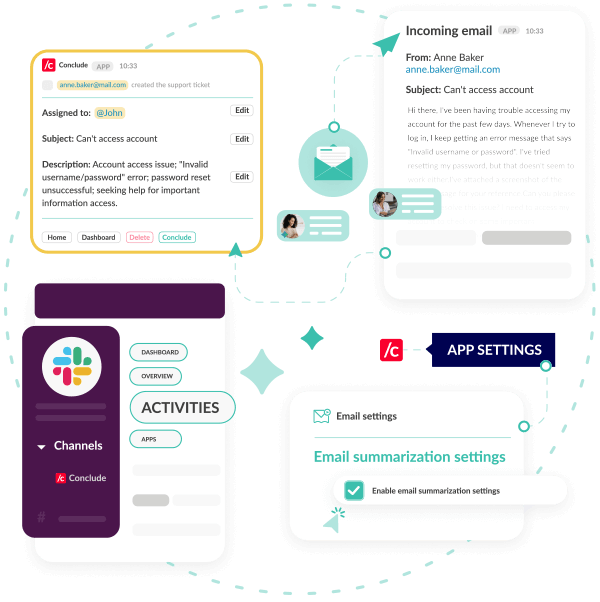
OpenAI Email Summarization
Save time and improve the overall customer experience with OpenAI Email Summarization. This integration is a game changer for teams managing incidents, issues and internal or external support tickets.
Integrate Email Summarization into a team’s workflow to increase productivity by reducing the time and effort required to read and respond to emails.
How does it work?
Conclude AI Integrations Demo Video

“Conclude’s AI integrations speed up the resolution time for support tickets and incident management. With concise summaries and language translation features, teams can now prioritize and assign tickets more efficiently, leading to a reduction in overall response times.”
– Haavard Nord, CEO & Co-founder
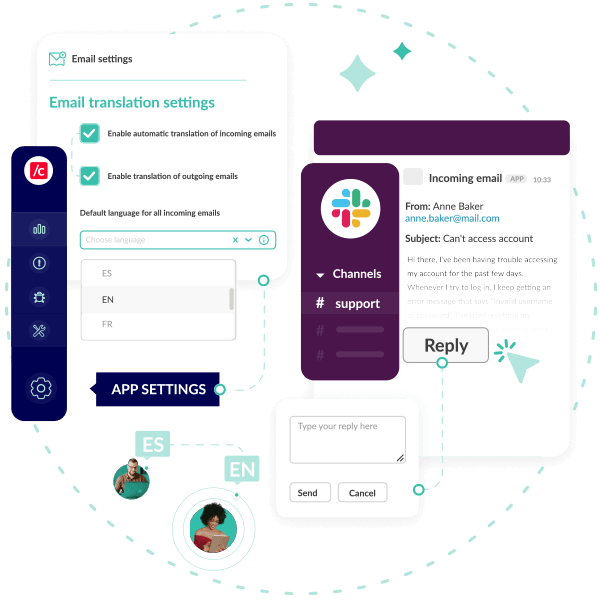
AI-driven Email Translation
Incoming emails: Users can set up automatic email translation and choose to see the original and translated versions, or decide if translated versions should replace all incoming emails. From Slack, users also have the option to translate an email directly. The language selected for that message translation will then be posted into the Slack channel.
Outgoing emails: Here, users can select the language they prefer all replies to be translated into. There is also an option to auto detect the language which the incoming mail was written in, and have the reply to that email translated directly in Slack. Before sending a message users always have the option to edit.
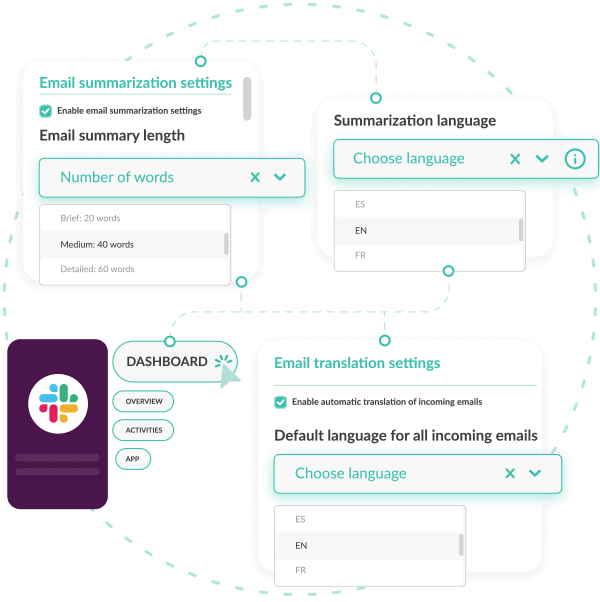
AI Email Settings
AI-driven Email Summarization and Email Translation settings can be adjusted from the Conclude Dashboard. Once signed in, select App Settings from the sidebar menu then Email Settings.
Users can define the length of the email summary and the language in which they will receive a summary of all incoming emails, regardless of the language in which they are sent.